Cabinets - Kitchen & Bathroom vanities Store WordPress Theme
- Created: 2/24/2024
- By: Mymoun
- www.themeforest.net/user/Mymoun
Introduction
Thank you very much for choosing our theme. We truly appreciate and really hope that you'll enjoy our theme!
If you like this theme, Please support us by rating us 5 stars.
Need Support?
Please note that, Right now, all support will be conducted through our support forum http://themes.webdevia.com/support
Please create your own account, make sure that username in forum must be the same as your Themeforest username, none blank space contained in registration fields.
Thanks so much!
Wordpress Information
To use this theme you must have WordPress engine installed. We assume you have a working version of WordPress already up and running. If not, you can check this great video by Woothemes guiding you through the process of WordPress installation.
How to install WordPress - A tutorial on how to install WordPress on your hosted domain.
We also encourage you to actively use the links below. These useful resources cover most of general WordPress questions you may have:
- Wordpress FAQ - Information and resources about WordPress including history, features, semantics, glossary, and information to help you determine whether or not WordPress is the blogging tool for you.
- Wordpress Lessons - Great source of knowledge for WordPress beginners
- PHP Function References - Detailed information on WordPress PHP functions and usage examples
Theme Requirements
To use this theme you must be running WordPress 3.9 or higher, PHP5 or higher, and mysql 5 or higher. If you use hosting with limited resources (for example GoDaddy and other lowcost shared hosting providers), you may experience issues with one-click dummy data installation feature.
We recommend you to contact your web hosting service provider to make sure that your server PHP configuration limits are as follows:
If you are running unmanaged dedicated server or VPS, you should check your php.ini file. Alternatively, you can edit .htaccess file in the root of your website and add the following values:
php_value max_execution_time 600
php_value memory_limit 128M (up to 256M*)
php_value post_max_size 32M
php_value upload_max_filesize 32M
Setting these values will ensure you will not get error messages during the installation. To safeguard your website, please use secure passwords and the latest version of WordPress and plugins.
IMPORTANT! To avoid any errors that might come up during the installation we recommend to have memory limit set up to 512M.
Here is the list of other recommended web hosting services:
Theme Installation
Once you purchase the theme from themeforest, you'll be able to load 2 file type.
- All Files and documentation
- Installable Wordpress Theme File
If you select to download all files and documentation ( the zip name will be themeforest-xxx-xxxxx.zip ), you have to extract it out ( to get themename-vxx_xx.zip file ) before installing it to wordpress system.
Install theme via Wordpress Dashboard
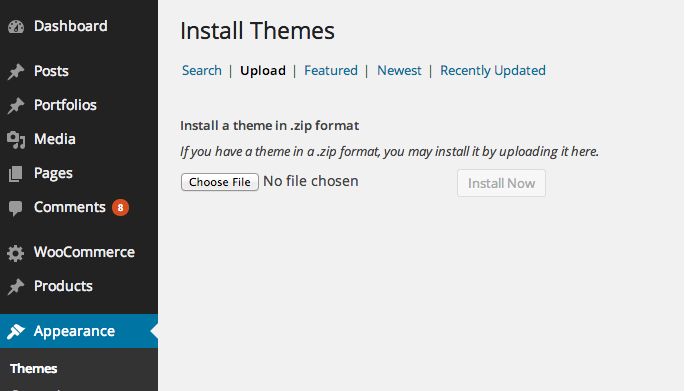
- Go to 'Appearance > Theme' section
- Click 'Add New' and select the 'Upload' option
- Upload the zip file
- All Done :)
Install theme via FTP
- Access to the file on your server using ftp editor program
- Go to 'wp-content/themes' folder
- Extract the zip file and put the themename-vxx_xx folder there
- Go to 'Wordpress Dashboard > Appearance > Theme' section to activate the theme
- All Done :)
Theme is missing the style.css stylesheet error
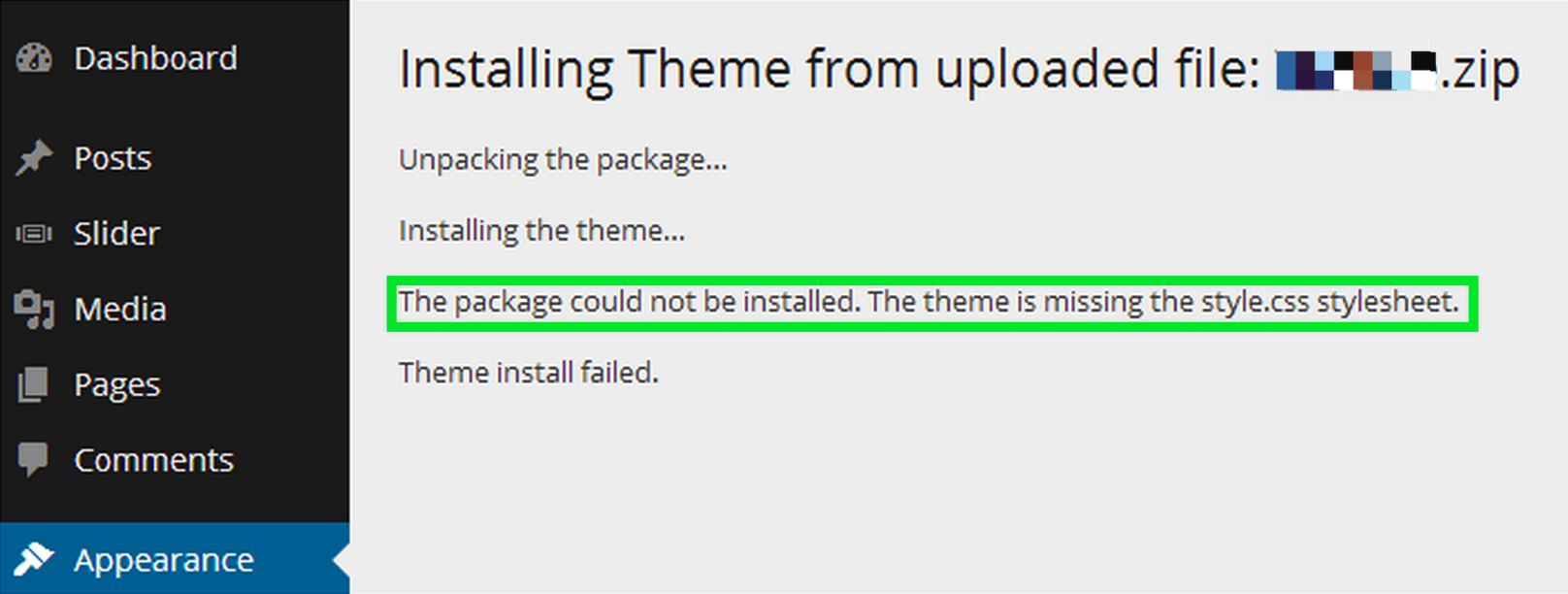
A common issue that can occur when installing a WordPress themes is “The package could not be installed. The theme is missing the style.css stylesheet.” error message being displayed when uploading or activating the theme.
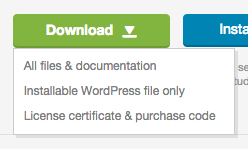
One of the reasons you may receive this error is if you have uploaded the incorrect file. You have 2 options for downloading your theme.
1. Installable WordPress file only. (below)
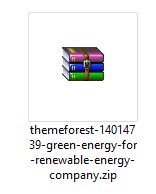
2. All files and documentation (full zip folder). You will need to extract and locate the installable WordPress file. (below)
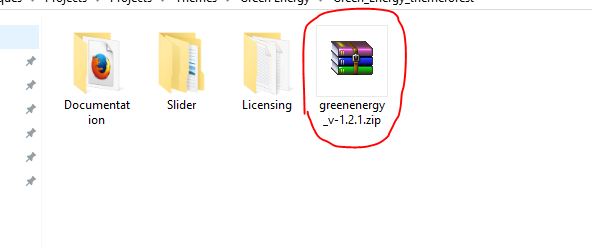
Please make sure you are uploading only the installable theme which is called NameOf Theme.zip. If you upload ALL these files you will receive an error.
Upload the Installable WordPress file admin area
- Log in to your WordPress admin area.
- Browse to Appearance > Themes.
- Click on ‘Add New’.
- Click ‘Upload’.
- Browse and select the theme zip file to ‘Upload’.
Upload Via FTP
- WordPress files can also be uploaded manually via FTP.
- Upload the files to /wp-content/themes/ folder on your server.
- Login to your WordPress admin area to change the theme.
- Check out the guide on WordPress.org here.
Plugins Installation
In order to make the theme look exactly as at demo page you need to install recommended plugins. Click on Begin installing plugins link.
Theme includes the following plugins:
- Webdevia main plugin
- Slider Revolution
- WooCommerce
- WPBakery Visual Composer
You will be redirected to plugins installation page. Check all listed plugins, select Install option and click on Apply button. Installation may take few minutes, please be patient and do not refresh the page.
After installation you will see this notification informing that plugins were installed successfully
If you are not planning to use the website for e-commerce purposes navigate to Plugins -> Installed Plugins, find Woocommerce plugin, click disable button.
Theme Installation Tutorial
Slider Revolution Import
Thank You!
Once again, thank you so much for purchasing this theme. As I said at the beginning, I'd be glad to help you if you have any questions relating to this theme. No guarantees, but I'll do my best to assist. If you have a more general question relating to the themes on ThemeForest, you might consider contacting us through contact form in my profile page: http://themeforest.net/user/Mymoun#contact.